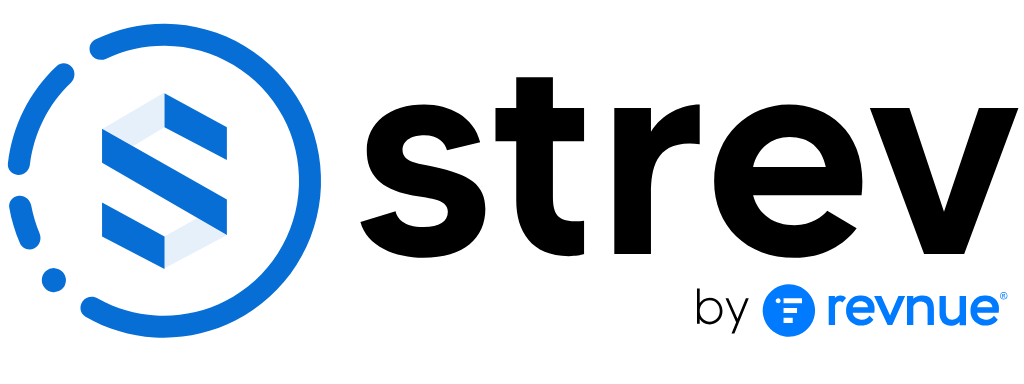You can reset your password in case you have forgotten it.
Here’s how to reset your password:
1. On the Strev login page, click “Forgot Password?”.
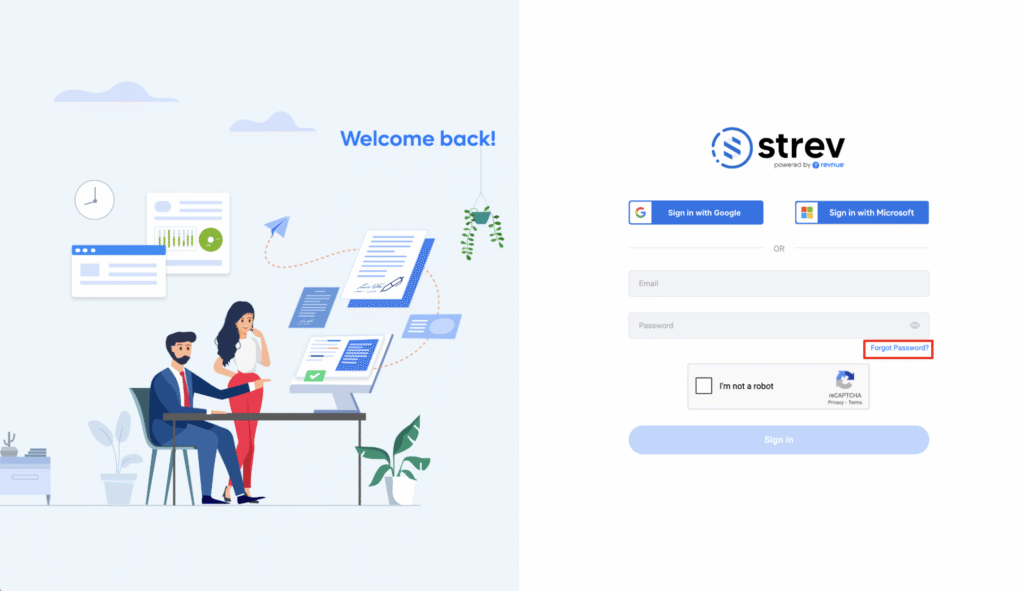
2. You will be routed to the “Forgot Password?” page. Enter the email address for your Strev account.
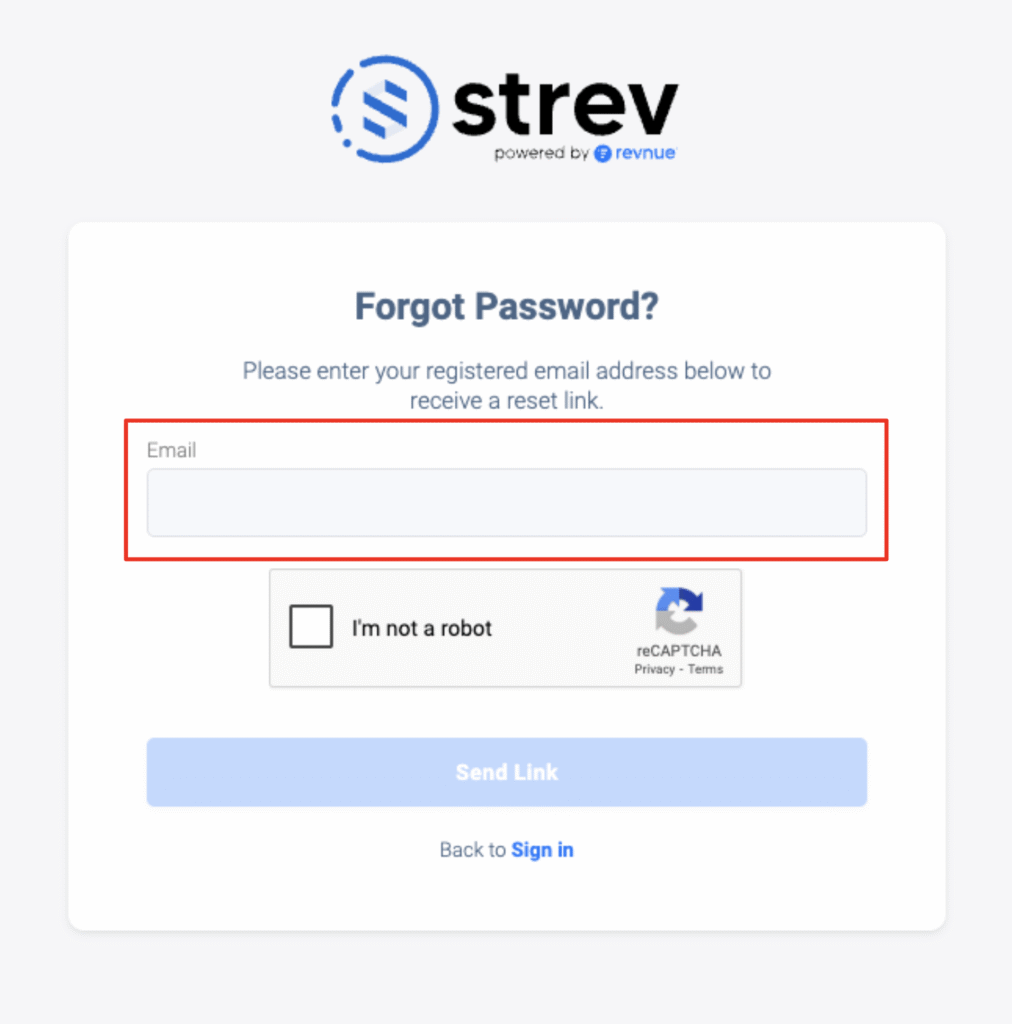
3. Tick the “I’m not a robot” checkbox > click Send link.
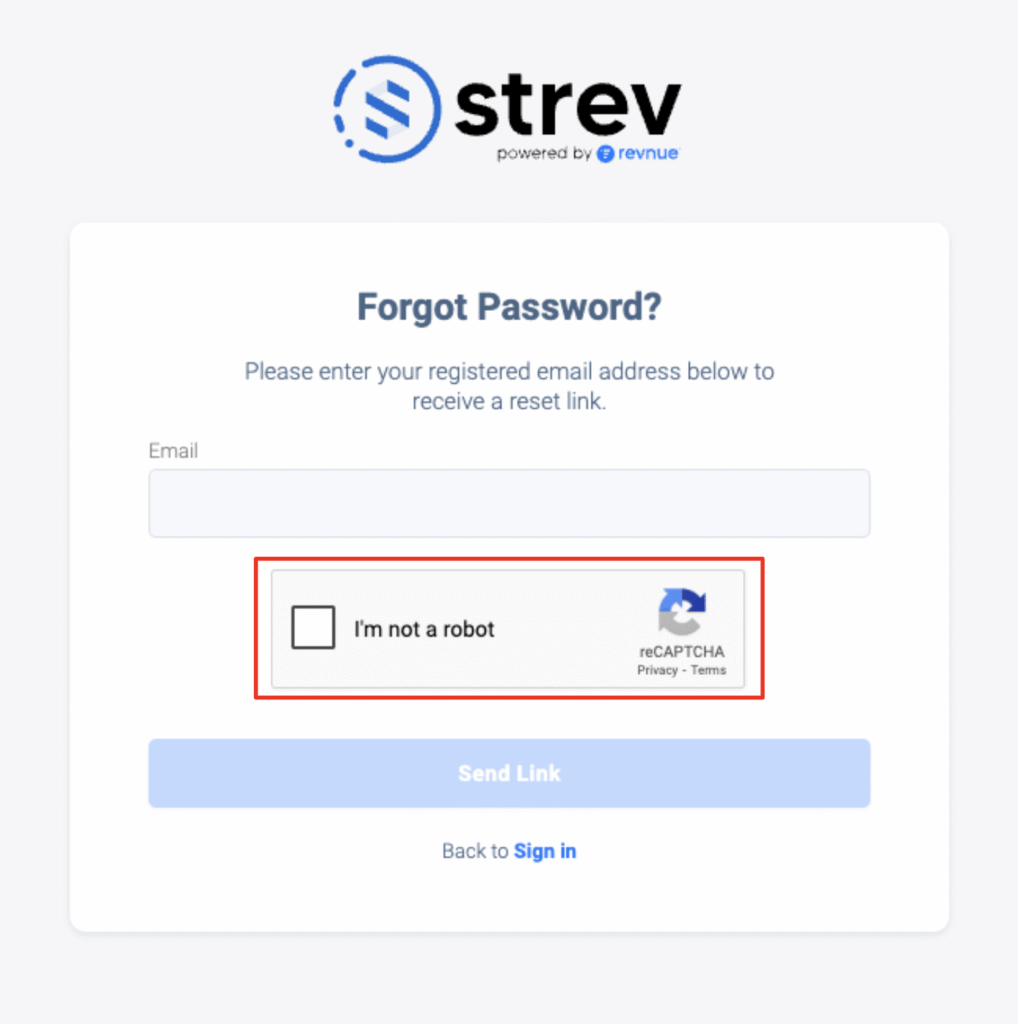
Note: Upon ticking the checkbox, the CAPTCHA box may pop up. Complete this step by selecting the correct images > click Verify > and click Send link.
4. Once done, this page is displayed.
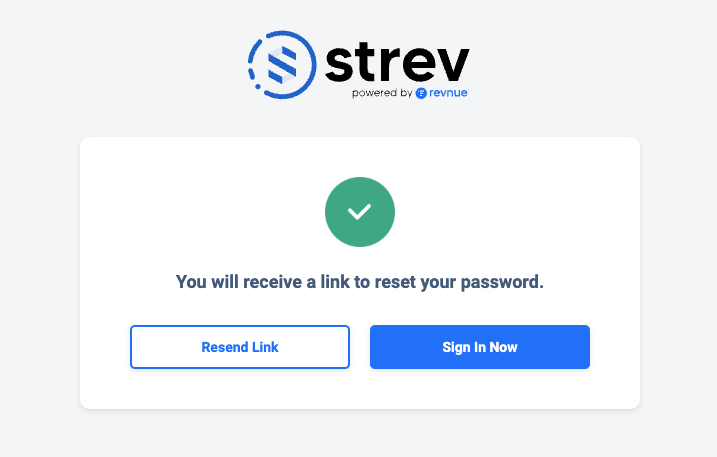
5. A password reset email with the subject “Strev Reset Password Instructions” will be sent to your email address.
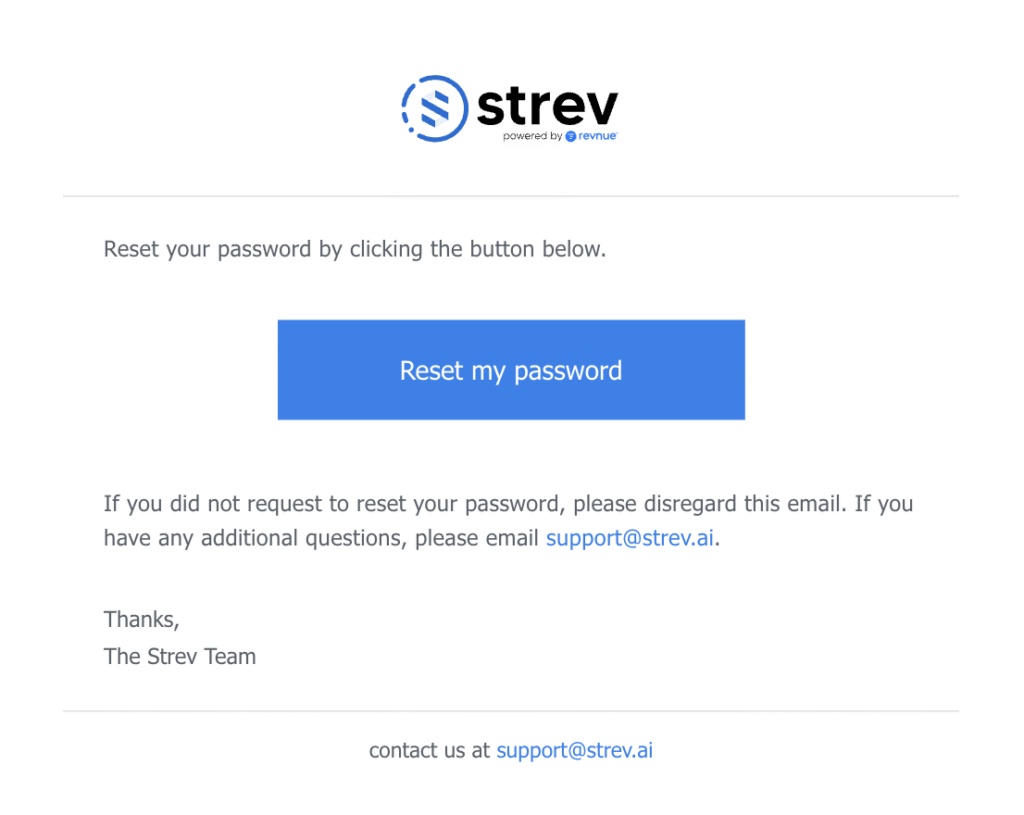
Note: Check your spam or junk folder if you cannot find it in your inbox.
6. Click the “reset my password” link from the email, and you will be redirected to the Reset Password page > enter a new password > and click Confirm.
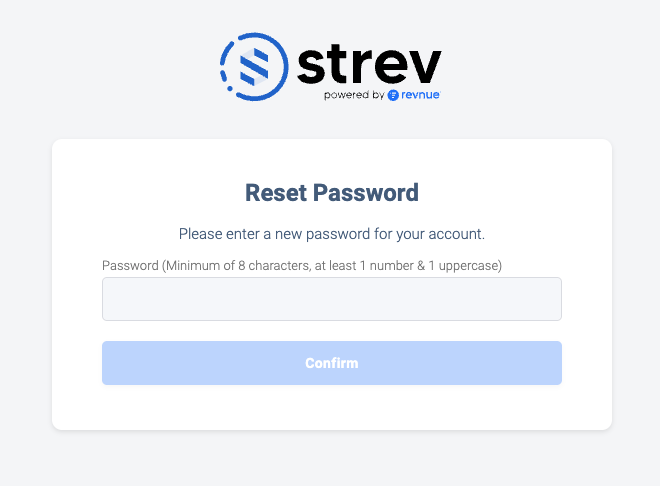
Note: It is recommended to create a unique password, with a mix of upper and lower case letters, numbers, and a minimum of eight characters in length.
7. Log in to Strev with your new password.
Should you need further information or support regarding this feature, feel free to email support@strev.ai.